Simple AppleScripting
Say you'd like to rename many, many files quickly. For instance, IMG_1025, 1026,... to series of EVENTX_1025, EVENTX_1026,... and so on.
Follow the steps in http://www.apple.com/pro/tips/applescript.html to enable your AppleScript utility in the menu bar.
Use Finder Scripts > Trim File Names. Enter IMG_ in the query box and click Trim Start.
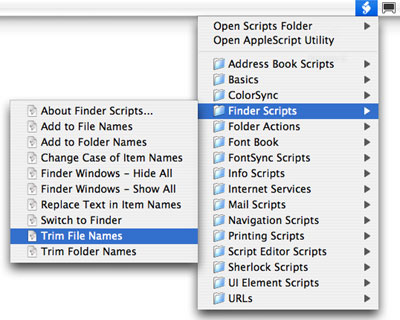
Then use Finder Scripts > Add to File Names. Enter EVENTX_ in the query box and click Prefix.
Voila.

Follow the steps in http://www.apple.com/pro/tips/applescript.html to enable your AppleScript utility in the menu bar.
Use Finder Scripts > Trim File Names. Enter IMG_ in the query box and click Trim Start.
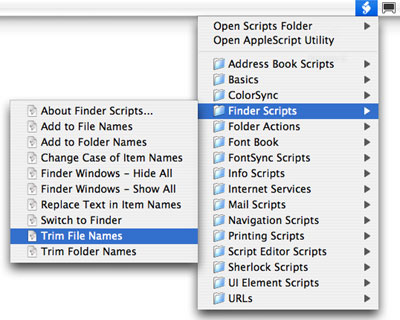
Then use Finder Scripts > Add to File Names. Enter EVENTX_ in the query box and click Prefix.
Voila.





0 Comments:
Post a Comment
<< Home